Ubuntu 16.04 如何安装Fcitx五笔拼音输入法
这篇教程讲解如何在 Ubuntu 16.04 系统上安装 Fcitx 五笔拼音输入法。五笔拼音输入法既可以让你打五笔,又可以打拼音。如果不会打五笔,就打拼音,而且它还会教你五笔怎么打,非常方便。
Ubuntu 16.04 安装Fcitx五笔拼音中文输入法
首先打开一个终端窗口 (Terminal),输入下面的命令以更新本地软件包索引,并安装fcitx输入法框架以及fcitx五笔拼音输入法。
sudo apt update sudo apt install fcitx-table-wbpy fcitx-config-gtk
Ubuntu默认的输入法框架是 ibus, 我们需要输入下面的命令切换为 Fcitx输入法框架。
im-config -n fcitx
由于im-config 所做的修改需要重启 X 窗口系统才能生效,所以输入下面的命令重启 X。(你将会重新登录系统)
sudo systemctl restart lightdm.service
重新登录系统后,你会发现桌面右上角的En图标不见了,取而代之的是 Fcitx 的键盘图标。
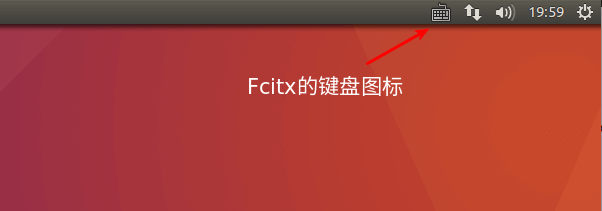
点击 Fctix 的键盘图标,选择配置 Fcitx。

在输入法配置窗口中点击+号以添加输入法。
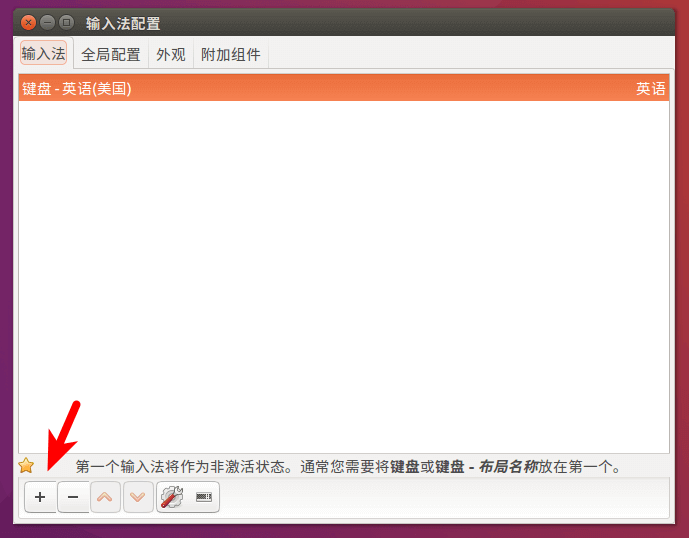
在输入法列表中选择五笔拼音,再点击确认。如果你使用的是英文版 Ubuntu,那么需要取消 only show current language 才能看见五笔拼音的选项。(在列表的最下方)
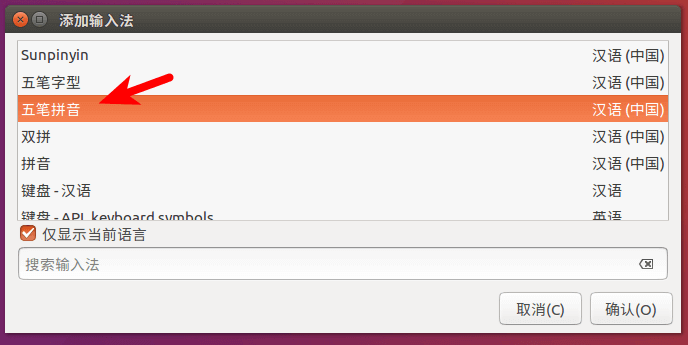
然后你就能按CTRL+空格键切换输入法了。Fcitx默认使用CTRL+ 空格切换输入法,ibus默认使用 Super键+空格键切换。个人觉得CTRL+空格键更加顺手。
注:若在输入法配置窗口中没有英文键盘,那么需要在终端里运行一次 fcitx 命令添加英文键盘。
fcitx
以上就是 Ubuntu 16.04 系统安装 Fcitx 五笔拼音输入法的步骤。
为这篇文章评分
[Total: 7 Average: 4.4]









