Debian 8搭建LAMP环境(Apache MariaDB PHP7)
这篇教程介绍如何在Debian 8服务器搭建LAMP环境。选择MariDB作为数据库服务器,PHP7作为脚本语言。
1升级系统软件
在安装Apache网站服务器,MariaDB数据库服务器和PHP7之前,我们先更新一下系统软件。
sudo apt-get update && sudo apt-get upgrade && sudo apt-get dist-upgrade
2 安装Apache网站服务器
sudo apt-get install apache2
安装完成后启动Apache2
sudo service apache2 start 或 sudo systemctl start apache2
如果之前安装过Nginx,那么先要停止Nginx进程,以释放80端口。
sudo service nginx stop 或 sudo systemctl stop nginx
现在,在浏览器地址栏输入Debian 8服务器的IP地址。你将看到如下页面。
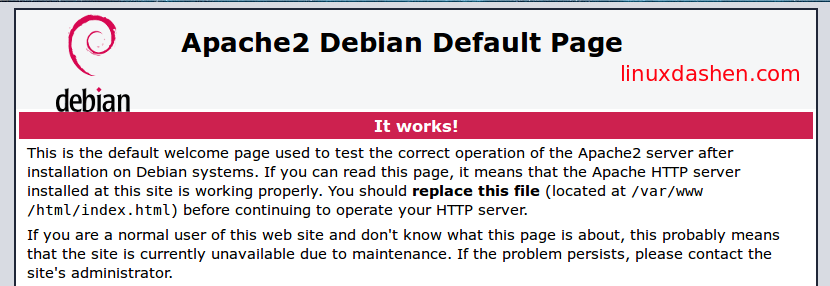
这表示,Apache网站服务器在正常工作。这个网页就是保存在服务器/etc/www/html/目录下的index.html文件。我们要将这个文件删除。
sudo rm /var/www/html/index.html
然后,将网站根目录/var/www/html/的所有者更改为www-data,也就是Apache进程用户。
sudo chown www-data /var/www/html/ -R
3 安装MariaDB数据库服务器
MariaDB与MySQL完全兼容,它是由MySQL的原开发人员开发出的MySQL分支。MariaDB有更多的存储引擎,在MySQL的基础上改善了运行速度。
输入下面的命令安装MariaDB。
sudo apt-get install mariadb-server mariadb-client
在安装过程中会要求你为MariaDB root用户设置一个密码。输入密码后按回车。记住,MariaDB root用户是数据库的管理员,与Linux的root用户是不同的。
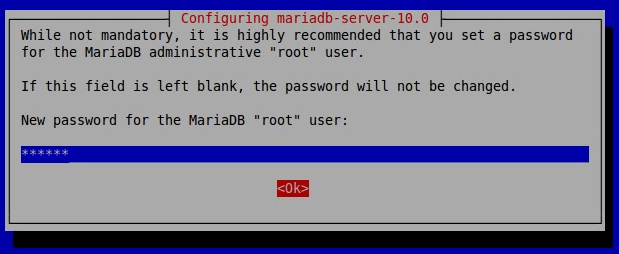
再次输入密码并回车。
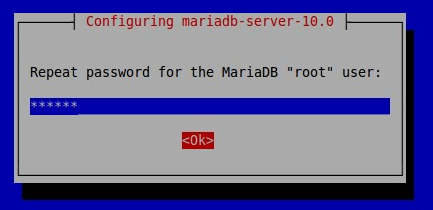
查看MariaDB版本
$ mysql --version mysql Ver 15.1 Distrib 10.0.22-MariaDB, for debian-linux-gnu (x86_64) using readline 5.2
运行安全脚本
sudo mysql_secure_installation
输入MariaDB root用户密码。当它问你是否要更改root密码时,选择n. 然后你可以一路按回车键来回答其他所有的问题。
MariaDB数据库安装完成。
4 安装PHP7
在/etc/apt/sources.list文件中添加下面两行文字以安装dotdeb.org软件源。
deb http://packages.dotdeb.org jessie all deb-src http://packages.dotdeb.org jessie all
下载并安装GnuPG key
wget https://www.dotdeb.org/dotdeb.gpg sudo apt-key add dotdeb.gpg
更新本地软件包索引并安装PHP7以及相关扩展。
sudo apt-get update sudo apt-get install php7.0-fpm php7.0-mysql php7.0-common php7.0-gd php7.0-json php7.0-cli php7.0-curl libapache2-mod-php7.0
启用Apache的php7.0模块
sudo a2enmod php7.0 sudo service apache2 restart 或 sudo systemctl restart apache2
5 测试PHP7
测试cli版的PHP,我们只需要运行这个命令。
user@jessie:~$ php --version
PHP 7.0.5-1~dotdeb+8.1 (cli) ( NTS )
Copyright (c) 1997-2016 The PHP Group
Zend Engine v3.0.0, Copyright (c) 1998-2016 Zend Technologies
with Zend OPcache v7.0.6-dev, Copyright (c) 1999-2016, by Zend Technologies
为了测试PHP-FPM,我们先在/var/www/html/目录下创建一个test.php文件。
sudo nano /var/www/html/test.php
将下面的PHP代码粘贴到文件中。
<?php phpinfo(); ?>
保存文件。在浏览器地址栏输入(将ip-addresss替换成Debian 8服务器的IP地址)
ip-address/test.php
你将会看到PHP7的信息。说明PHP-FPM在正常工作。test.php文件只是用于测试的,为了安全起见,你可以删除它。
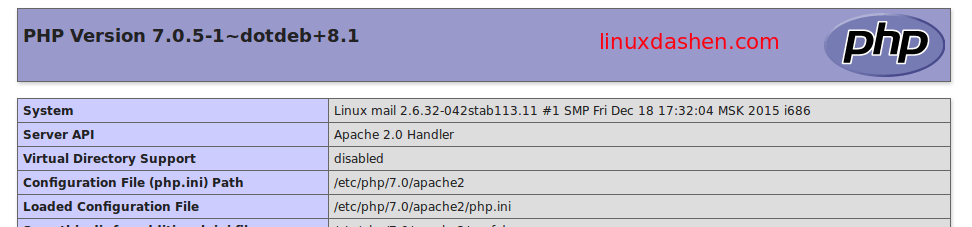
好了!现在你成功地在Debian 8 Jessie上搭建好了LAMP.









