Ubuntu 16.04安装 PeaZip 6.0.3档案管理器
PeaZip 是一个免费开源的图形化档案管理器以及压缩工具,可以安装在Linux, BSD, Windows系统上。它支持180种以上档案文件格式,包括 rar, zip, tar,并且可以加密。PeaZip 是WinRAR的自由软件替代品。
Ubuntu用户可能已经知道可以使用 unrar 来解压 rar 文件。
sudo apt install unrar
但 unrar 是一个专有软件。 对于不喜欢专有软件的童鞋,可以使用PeaZip来解压 rar 文件。PeaZip使用 LGPLv3 许可证。
Ubuntu 16.04安装 PeaZip 6.0.3
PeaZip Linux版本只有32位包。如果你使用的是64位Ubuntu系统,那么先打开终端运行下面的命令启用i386架构。
sudo dpkg --add-architecture i386 sudo apt-get update
然后从sourceforge.net下载32位的deb包。
wget http://heanet.dl.sourceforge.net/project/peazip/6.0.3/peazip_6.0.3.LINUX.GTK2-2_i386.deb
PeaZip需要以下依赖包。
sudo apt install libgtk2.0-0:i386 libpango1.0-0:i386 libpangox-1.0-0:i386 libpangoxft-1.0-0:i386 libxft2:i386
安装完依赖后,使用dpkg工具来安装PeaZip.
sudo dpkg -i peazip_6.0.3.LINUX.GTK2-2_i386.deb
你也可以使用gdebi来自动处理依赖关系。
sudo apt install gdebi sudo gdebi peazip_6.0.3.LINUX.GTK2-2_i386.deb
PeaZip安装在/usr/local/bin/peazip。现在你可以在Unity桌面的Dash菜单里打开PeaZip了。
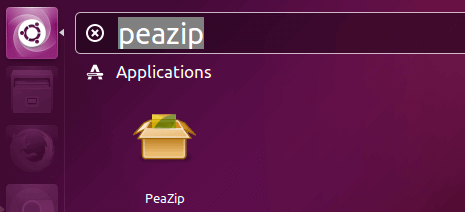
peazip
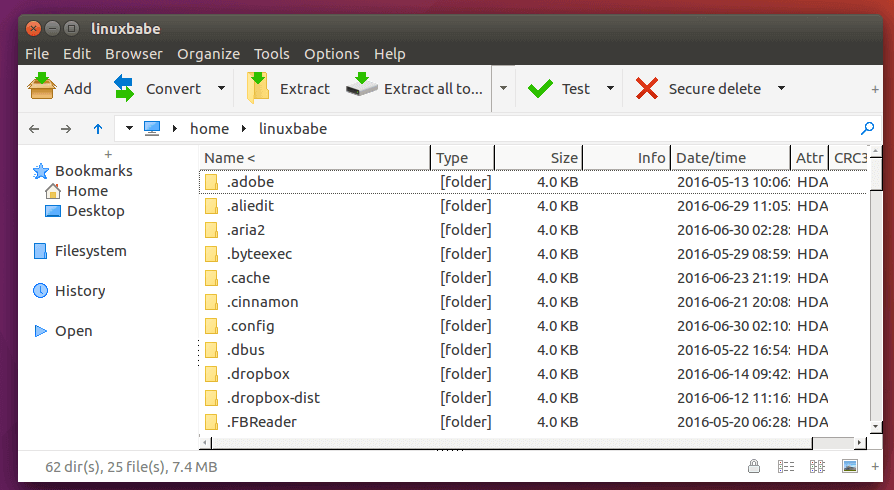
你可以使用PeaZip的图形界面,也能使用命令行来解压缩文件,但我发现命令不好用。
要解压 rar 文件,在PeaZip的图形界面里选择这个 rar 文件,然后点击解压(extract)。我的建议是只用它来解压rar文件,而不要用它来创建rar文件,因为rar文件并不是一个开放的文件格式。
奇怪的是,Debian,Ubuntu的软件库里找不到这个好用的开源档案管理器。
本文翻译自 linuxbabe.com- How to Install PeaZip 6.0.3 Archive Manager on Ubuntu 16.04
为这篇文章评分
[Total: 0 Average: 0]









