Debian 8 Gnome桌面如何安装ibus五笔输入法
这篇教程向大家展示如何在Debian 8 Gnome桌面环境下安装ibus平台下的五笔输入法。
安装ibus五笔
打开终端,登录为root用户
su
更新本地软件包索引,并安装ibus平台以及ibus五笔输入法
apt-get update apt-get install ibus ibus-table-wubi
配置输入法
以普通用户身份输入下面的命令打开ibus配置窗口。
ibus-setup
选择输入法标签,然后点击添加按钮。
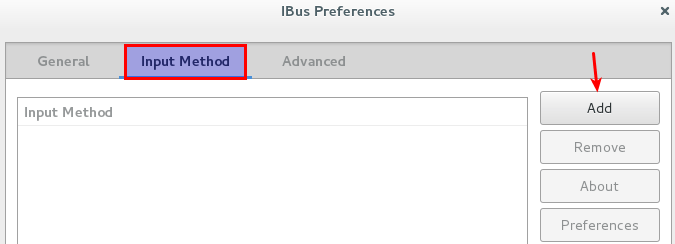
从列表中选择中文。
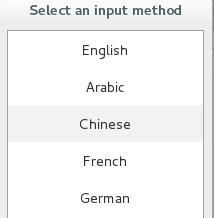
选择最后一个五笔输入法。

添加之后,关闭窗口。
选择ibus作为Debian的输入法平台
输入下面的命令选择ibus
im-config -n ibus
添加中文五笔输入源
打开Gnome的设置面板,选择键盘。
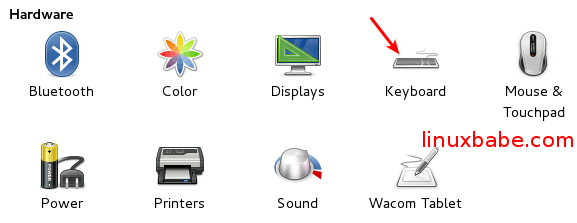
在底部点击输入源。
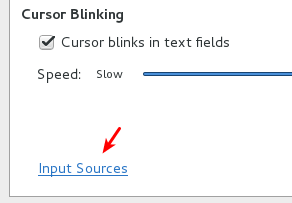
点击加号添加输入源。
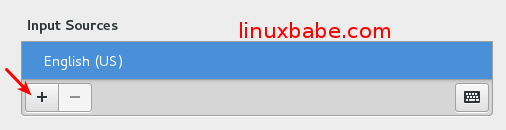
选择极点五笔。点击添加按钮。
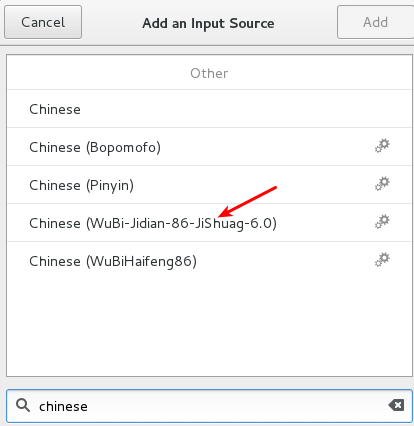
现在你可以用Super+空格键来调出五笔输入法了。如果调不出,请重新登录或重启Debian系统。
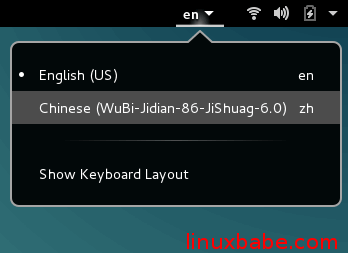
本文翻译自我的英文博客
How To Install Chinese Wubi Input Method on Debian 8 Gnome Desktop
为这篇文章评分
[Total: 1 Average: 2]









