Ubuntu 16.04 LTS安装Skype
这篇教程介绍Ubuntu 16.04 LTS如何安装Skype即时聊天工具。过程很简单。
Ubuntu 16.04 安装Skype
首先,使用下面命令启用Canonical合作伙伴软件库。
sudo add-apt-repository "deb http://archive.canonical.com/ $(lsb_release -sc) partner"
这条命令会在/etc/apt/sources.list文件中添加一行APT源地址。如果你使用的是64位的Ubuntu 16.04系统,那么你需要启用32位架构。因为Skype的deb包是32位的,不提供64位deb包。
sudo dpkg --add-architecture i386
然后更新本地软件包索引,安装Skype。
sudo apt-get update sudo apt-get install skype
现在可以在Unity的Dash菜单里启动Skype了。同意Skype的使用条款和隐私政策。
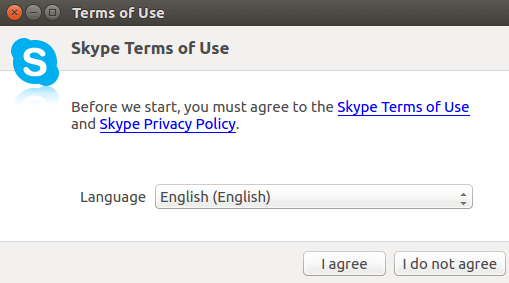
可以使用Skype账号或微软账号登录Skype。
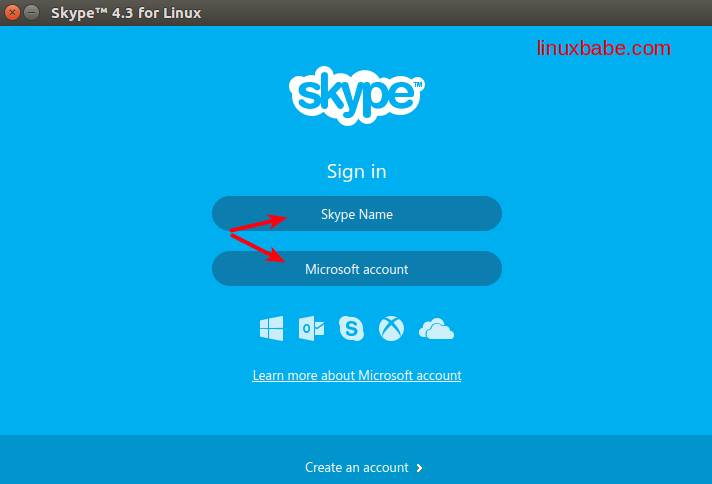
然后就能和好友聊天了!
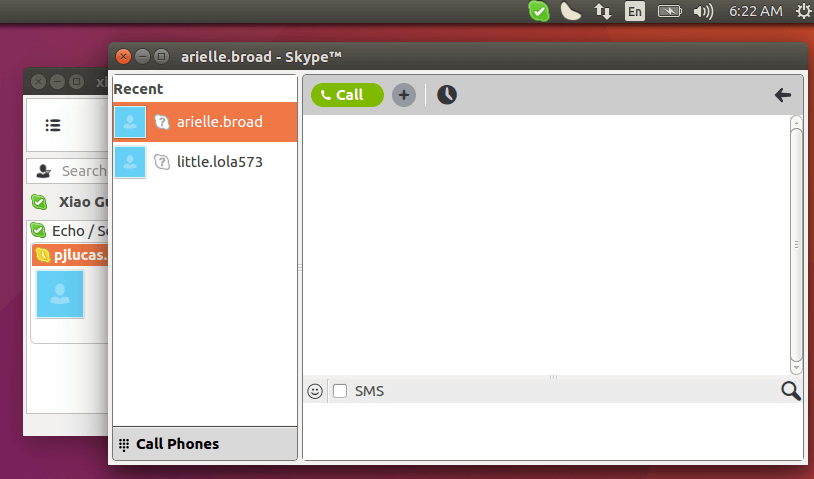
加我为Skype好友!xiaoguoan at outlook.com
本文翻译自: linuxbabe.com – How To Install Skype on Ubuntu 16.04
为这篇文章评分
[Total: 3 Average: 2.3]










现在直接从官方下载deb包就是64bit的,直接安装即可:
wget https://repo.skype.com/latest/skypeforlinux-64.deb && sudo dpkg -i skypeforlinux-64.deb
或者手动从官网下载:https://www.skype.com/en/get-skype/