Fedora/CentOS列出已安装的内核并删除旧内核
这篇短文介绍Fedora/CentOS系统如何列出所有已安装的Linux内核,如何删除旧内核,并限制Linux内核的数量。
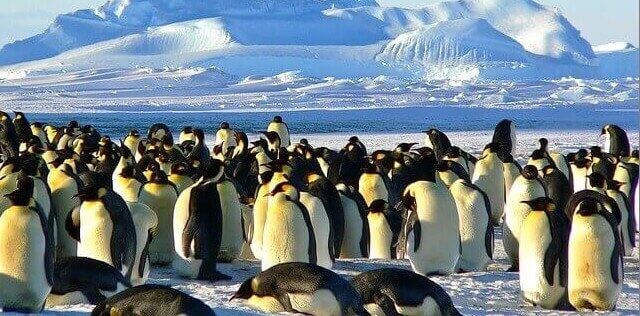
列出所有已安装的Linux内核
使用rpm命令。
rpm -qa kernel
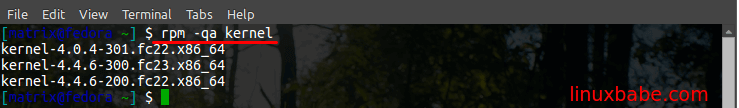
查看当前正在运行的内核版本:
uname -r
输出:
4.4.6-300.fc23.x86_64
删除旧内核
使用dnf remove来删除旧Linux内核
sudo dnf remove kernel-4.0.4-301.fc22.x86_64
输出:
Removing: kernel x86_64 4.0.4-301.fc22 @System 0 Transaction Summary Remove 1 Package Is this ok [y/N]: y
CentOS用户可以从EPEL软件库安装dnf包管理工具。
sudo yum install epel-release sudo yum install dnf
Fedora/CentOS限制Linux内核的数量
Fedora/CentOS默认保留3个版本的Linux内核。如果你希望保留更多数量的内核,那么需要编辑/etc/dnf/dnf.conf或/etc/yum.conf文件。
sudo nano /etc/yum.conf sudo nano /etc/dnf/dnf.conf
找到这一行。
installonly_limit=3
如果想保留4个Linux内核,那么把3改成4,再保存文件。
为这篇文章评分
[Total: 5 Average: 3]









