Debian和Ubuntu安装Spotify音乐播放器1.x稳定版本
Spotify在线音乐播放器Linux客户端已经更新到1.x稳定版了.这篇教程介绍Debian和Ubuntu如何安装Spotify.
Debian和Ubuntu安装Spotify Linux客户端的步骤
首先使用apt-key导入spotify的签名公钥,以便在下载时验证软件包的完整性.
sudo apt-key adv --recv-keys --keyserver hkp://keyserver.ubuntu.com:80 BBEBDCB318AD50EC6865090613B00F1FD2C19886
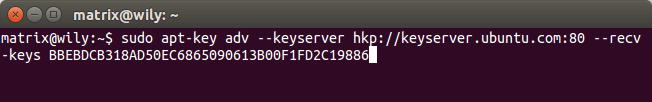
然后运行下面的命令添加Spotify的官方软件源.
echo deb http://repository.spotify.com stable non-free | sudo tee /etc/apt/sources.list.d/spotify.list
tee会在/etc/apt/sources.list.d/目录下新创建一个spotify.list源文件,然后将deb http://repository.spotify.com stable non-free添加到文件中.
现在,更新本地软件包索引并安装Spotify的Linux客户端.
sudo apt-get update;sudo apt-get install spotify-client
如果你的Debian或ubuntu系统之前安装了一个旧版本的Spotify客户端,那么上面的命令会更新Spotify客户端到最新的版本.
Spotify Linux客户端1.x稳定版的更改
左上角已经没有了菜单栏.设置被移到了右上角的箭头下拉菜单里.
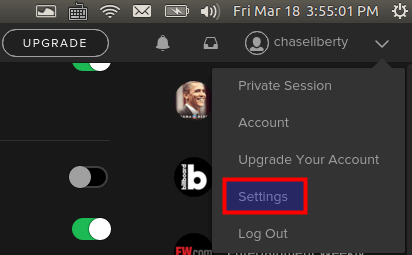
当你的鼠标移到歌曲封面右上角时,会出现一个箭头.点击这个箭头便可以将封面缩小.
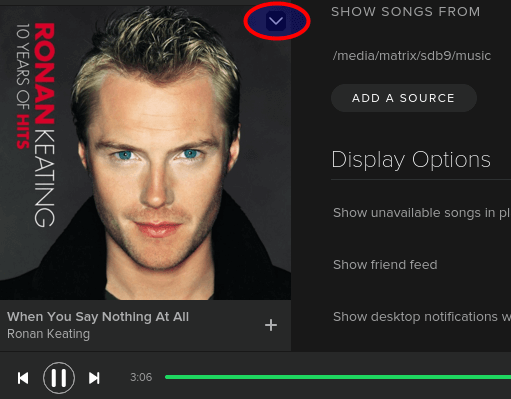
新增加了歌词显示功能.歌词显示在屏幕中间.同时也可以点击full lyrics来显示完整歌词.
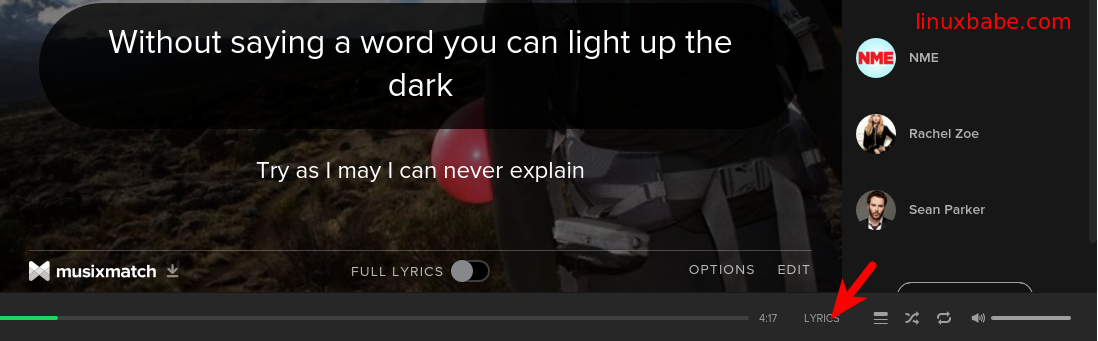
为这篇文章评分
[Total: 0 Average: 0]









